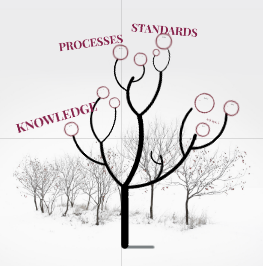Gap Analysis- Professional Way
Gap analysis is the technique to identify the area of improvement in any process ranging from Business to technology. The areas of improvement doesn’t necessarily mean any new enhancement, it is either about finding a gap between what is expected and what is really done. Gap analysis is not a tool for IT or Engineering but it can also be used to implement any business processes or strategies that are implicit to be improving soon.
Gap analysis doesn’t have to have any specific template or any standard model however, any artifact which reflects the differences between what is now and what it should really be in an organized way. This gap analysis technique is being used by almost all the businesses without knowing what this approach is really called. The beauty of Strategically Gap analysis is that it is not a certificate or any affiliate or compliance document rather is it a traceability strategy to improve the process with a perfect monitoring system.
Now, as we now understand what is gap analysis, what is left to understand is where really this analysis comes into play during Business Analysis. Well, there is no distinct time when this should be done but the good thing is that we can work on gap analysis as soon as we have two things to compare against. The first thing is the current state and the next thing is the future or expected state of the improvement. Take a situation when a Business Analyst work as an Enterprise BA and he is working on a Project plan. Now, as the project plan gets extended into high level requirement document then this a perfect time when you will have both current state and the future state. An Enterprise BA will then compare that Project Plan with the Higher Level requirements, which is also called gap analysis and try to find out what are the gaps that BA missed to include in the requirements. This is a chance for all Business Analysts to protect their responsibility and they themselves; just what they need to do is to create GAP Documents proactively. Not to mention that 75% projects fail due to wrong or missing requirements. No one can really take that responsibility to mislead any project.
In short, Gap analysis is an analytical and strategical process to identify the missing details or gaps in a document or process when we have both current and future state identified. It doesn’t have to be only the project documents for Gap Analysis nor it only have to be done by Business Analyst. Anyone who wants to proactively monitor and improve the process/system/policies or even the corporate strategies and cultures can use this ultimate technique to keep you into right track.
Efficient Way of Performing Gap Analysis:
With the advancement in the technology, especially with Information Technology, companies now start looking outside of their confined traditional knowledge library for the best practices and Job aids to improve their quality of product and culture. Gap analysis is a tool for those managers and CEOs who want to stay on the top of success. If a gap analysis is done only one time then it makes very easier to monitor any new changes or improvements. Gap analysis is an In-process document and it is never considered a complete document until the whole project is either completed or terminated.
Let’s create a basic yet effective Gap Document for our Gap Analysis. We will attempt to identify the Gap between Current and Future State (assuming current and future states are both known to us). Open an excel file and start creating columns as steps below:
1. Identify the Current State or As-Is process/state: Name the first column as “Current State “ and start listing all the current state functionalities or processes or anything that you want to perform gap analysis on.
2. Identify the future state or To-Be process/State: Name the Second Column as “Future State” and start listing the future states corresponding to Current states. If there is no future state then mention “N/A” in the corresponding row. In care we do not know the name of future sate or simply the future state is unknown to us then mention “Unknown”.
Note- Lets take an example as I am creating a Business Requirement Document and I want to make sure that I listed out all the requirements. The best way to identify the missing requirement is by performing a quick gap analysis but how? Now after completing above two steps you can create a third column as “Identified as Requirement”. If you identified that enhancement in functionality as a requirement then mention “YES” in the corresponding row if not then say “NO” and this “NO” is the problem now. It is a GAP for this situation.
3. Gap Exists? The third column can be named as “Gap Exists?” When current state and future state doesn’t perfectly match up then Gap Exists= “Yes”. In our example, when future state is unknown or N/A for us then that means there is a gap.
4. Fourth Column as “Gap Description”: Use the fourth column to describe the Gap in detail. For the Gap which exits as Unknown, we can describe it as this gap exists due to unknown future state of corresponding current state. This gap should be resolved after the identification of future state is completed. You can even provide the Name of contact person and gap resolution strategies here in this column.
5. Fifth Column- “Gap Resolution”: Column 5th, 6th and 7th are dedicated to Gap Resolution. As we already found Gaps, now we need to resolve them. In this column mention the detail how the Gap was resolved. Provide all the information as possible.
6. Column Six- “Gap Resolved By”: It is always good to mention the source in documents. Here in this column the name of person or source who resolved the Gap.
7. Column Seven- “Gap Resolved Date”: Mention the date when the Gap was resolved.
8. Column Eight – “Comments/Attachments”: Mention additional detail which you missed to include before.
There columns are not the standards. You can use it whichever way you want to, there are no standards or Gap Analysis Columns. These columns are used here because they are the best fields I could find to compare the Current and Future State, a simple illustration. You can add other columns like: Dependencies, Risk, Priority and so one as needed by your situation.
Flow Diagram of Basic Gap Analysis (stated above) should look like as image below:
Some Quick Tips on Gap Analysis:
1. Color coding: Use color “Red” as the Gap Exists =”Yes” and Green for “No”. It will make it easier to read, understand or to demonstrate it to another person.
2. Use Excel file – It is not limited to excel file, but excel is very effective tool for creating tables and comparing each cell.
3. Use a Tab as “Version/History”: When you completed first gap analysis give it a version 1.0 and for next analysis version it as 1.1 or 2.0. Provide Date and Description of each version.
4. Use a Tab “Supporting Documents”: Provide links or attachments in this tab with description of all the documents or sources that were used to create this gap document.
Gap Analysis is a general tool to monitor higher level functionality, especially used by Business Team; however, it has some limitations. One known limitation worth mentioning here is that it is nearly impossible to monitor a project which has thousands of small improvements and also when these improvements are broken down into many phases. In other words, we can only use a Gap analysis in Higher Level or for small part of a huge project. Mostly, gap analysis is done in a different way and named differently when it has to deal with system level details. Most of the times, we call it Traceability Matrix or Mapping Documents. These documents use some concepts of Gap Analysis but they are not considered as an Authentic Gap Documents. They are system level Docs or reference docs for system specs. I will make sure to post another blog on Traceability Matrix and Mapping Documents.
Feel free to add comments and suggestions!